An understanding of the constraints and benefits of different technologies
As a Learning Technologist, I have provided academic staff, police trainers and student police officers with support and training since August 2019. This included first day inductions for new cohorts of student police officers which happen every few weeks. This used to be done face-to-face where I would show students how to access the Blackboard VLE, log into their Office 365 accounts and install Office 365 apps, as well as sorting out IT problems.

It soon became apparent that doing this face-to-face would be, at times, very problematic. For example, I noticed that three first day inductions had been scheduled on the same day in April 2020, but in three different counties in the UK. It would be impossible for me to attend them all at the same time! I therefore started creating a Blackboard induction module that would provide the students with the necessary information and training to familiarise them with our systems at the start of their course, without the need for me to be present.
Then, in March 2020, the coronavirus pandemic saw an immediate shift to online learning. The main problem was how to move our face-to-face first day inductions to 100% online, for successive cohorts of student police officers. Although I had already started to create a Blackboard induction module to familiarise students with our systems, we couldn’t guarantee that all students would have their usernames early enough to access the University’s Blackboard VLE in time for the first day induction. Someone in my team suggested that Blackboard Coursesites might solve that problem.
| Blackboard VLE | Blackboard Coursesites | |
|---|---|---|
| Benefits | Could use to create an induction module. Allowed self-enrolment. Allowed monitoring of enrolment. | Could use to create an induction module. Allowed self-enrolment. Allowed monitoring of enrolment. Students could self-enrol onto the course with their personal email addresses. |
| Constraints | Must have a University username to access their course. | A Blackboard Coursesites login in addition to the University Blackboard login could cause confusion. |
Blackboard Coursesites would allow students to access an induction module in advance of their first day induction that would give them all the information they needed about the Blackboard VLE and how to log in to it, their Office 365 accounts and install Office 365 apps once they received their University usernames. It would also allow me to monitor their enrolment, so that I could guarantee that the students would be up and running on our systems and be online for their first day induction.
Blackboard Coursesites and the Digital Skills Induction
I created a Digital Skills Induction on Blackboard Coursesites which was a very similar platform to our Blackboard VLE.

The students could self-enrol onto the Digital Skills Induction using their own personal email addresses, instead of University usernames. As the following screenshot shows, it allowed me to monitor their enrolment onto the module.

The menu items provided students with all the information they needed to access their Office 365 account, once they received their University username. It explained what Blackboard is and, with the aid of video help guides, how they would access Blackboard when they started their course. It gave them the opportunity to get to grips with the platform using a Blackboard mock-up before they received their University usernames.
The Digital Skills Induction also gave instructions for how to join the cohort’s Microsoft Team, which acted as a “communication hub” where students could post questions if they were unsure of anything to do with the first day induction. I create the Teams and get students to join the team with a code.

Reflection
One thing I learnt from face-to-face inductions was that there was a wide range of IT skills within each cohort. Several students in every cohort had poor IT skills and needed the kind of support I was unable to provide satisfactorily during the short time I was with them on their first day, and that was why I wanted to create a digital skills induction.
As a result of the Digital Skills Induction, students were able to contact me if they needed more help and support. I have had several one-to-one sessions with such students on Microsoft Teams. As the following comment shows, there are some students who worry about the IT demands but the Digital Skills Induction prepares them very well:
“Craig was extremely helpful. My biggest concern about this process is being able to cope with the IT demands and it has all been a lot easier than I feared.”
Feedback to question asking, “If you asked Craig for help, do you have any comments about his feedback?”
When asked if there were any comments that would help improve the site, feedback showed that it had gone well. It clearly showed the positive impact on the students’ learning. They particularly liked the video help guides that I had created, as can be seen from this comment:
“Without the videos, I found that it was hard to get my head around initially. However the videos helped tremendously. So I believe the videos are key for someone like myself to understand”
Feedback to question asking, “Do you have any comments that would help improve the site?”
Continual improvement of admin processes meant that students started receiving their usernames well in advance of the first day and so, eventually, I was able to use the University’s Blackboard VLE instead of Blackboard Coursesites. This was much better, because some students had become a little confused by having two different, but very similar looking, platforms with different logins. It also meant that I no longer needed the Blackboard mock-up and, as I wasn’t using Announcements to communicate with the students, I decided to remove that too. Feedback is discussed in more detail in Core Area 2: Subsection 2b.
Evidence
This screenshot of the current Digital Skills Induction shows the improved structure of the menu. There is a separate Digital Skills Induction specific to each of the four police forces.
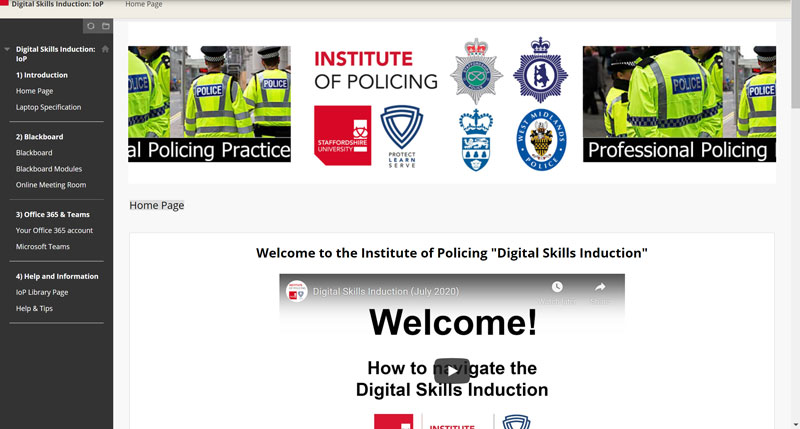
The following video summarises the process:
