An understanding of your target learners
How I used learner feedback to design learning resources
I have always sought feedback from my target learners as part of continuing improvement. As I mentioned in my Contextual Statement, as an ICT teacher in the late 1990s, I created a revision CD-ROM package. I needed to design the user interface to be attractive to 14-16 year-olds, so I collaborated with several Year 10 pupils to ask what would appeal to them as part of the design process.
Their ideas for the design was to use bright colours (“not boring black and white”), so I decided to use a different colour for each topic area. They suggested using computer parts as backgrounds, so I took my own photos of a motherboard and edited the photos on Adobe Photoshop to make them more appropriate, and less distracting, as backgrounds.
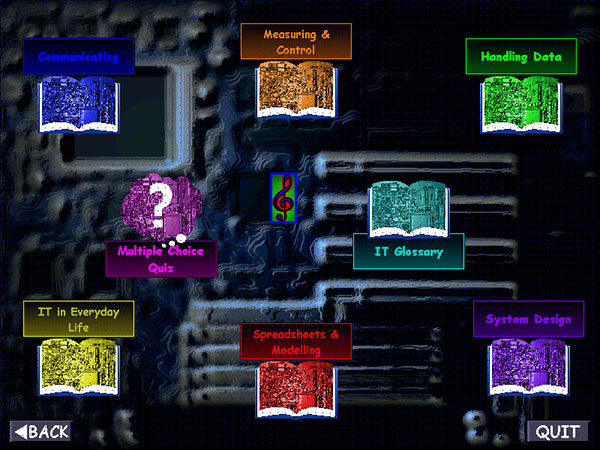
The students also suggested that I should give an incentive. Their idea was that a reward for completing a section would make them want to do more. I asked them for ideas about what they wanted as a reward and it was almost unanimous that what they wanted to see was humorous videos. I decided to create interactive multiple choice quizzes based on past papers. The multimedia authoring software allowed me to create quizzes that gave a mark as a percentage correct, so that the students could see how well they were doing.

When I decided to create a website for pupils and staff, I asked students for feedback about what sort of content they wanted to see on it. They were pleased with the content I had already included, but what they said would also help was to include examples of coursework to give them ideas. I had to be aware of plagiarism, so I made sure not to include text that could be easily copied, and instead only included final products that previous pupils had made, such as graphics, animations, websites and videos.
How I used student feedback to develop the Digital Skills Induction
More recently, as part of continuing improvement, I have asked students to complete feedback on Microsoft Forms about the Digital Skills Induction that I created. The point of the Digital Skills Induction was to get students online, to get them to access their Office 365 account and install Office apps onto their laptops, log onto the Blackboard VLE and be able to access and navigate their modules, and finally join their cohort’s Microsoft Team.
I wanted to make sure that the process was easy to follow, improve anything that was confusing and remove anything that wasn’t necessary. I did this by creating a feedback form in Microsoft Forms and sharing the form links in the cohort’s Microsoft Team. The information I wanted to know from the questions I asked in the Digital Skills Induction feedback form was:
- Was it easy to register on the Digital Skills Induction site?
- Did the menu allow students to find the relevant information?
- Did students watch all the videos, or just a selection?
- How effective was the site in helping their understanding of Blackboard/Office 365/Microsoft Teams
- Did they have any comments to improve the site?
- Did they look at the “Blackboard mock-up”?
- Did they have any comments about my feedback?
- What overall rating would they give the site?
Digital Skills Induction Feedback form
Feedback Form Responses
What I learnt from this sample of student responses was:
- The students found it easy to join the site.
- All students were able to find the relevant information using the menu.
- The majority of students watched the Blackboard navigation video guide. However, very few of them watched the video about installing Office 365 apps.
- A fairly high score of 8.33 indicated that the site had helped their understanding of Blackboard/Office 365/Microsoft Teams, but there was obviously room for improvement.
- Not as many students looked at the Blackboard mock-up as I’d hoped.
- The overall rating for the site was 8.83 which was very good, but obviously I needed to act on the comments.
Feedback comments for questions 5 and 7
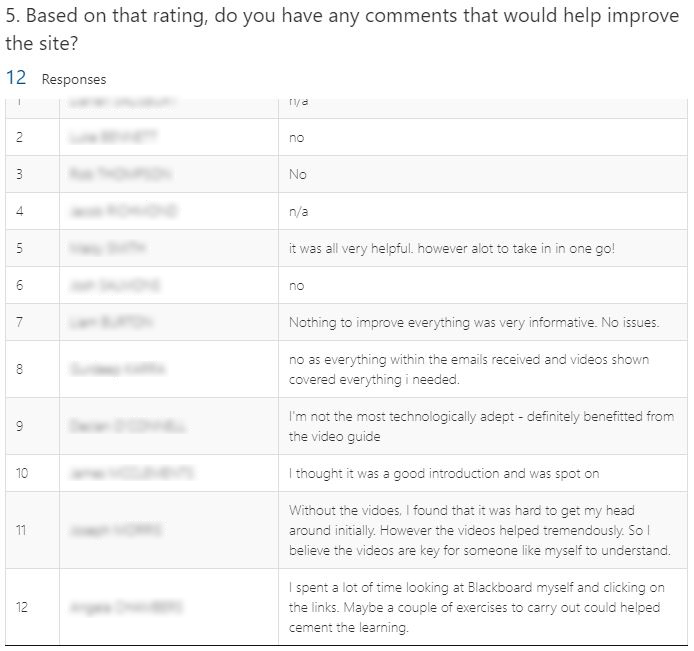
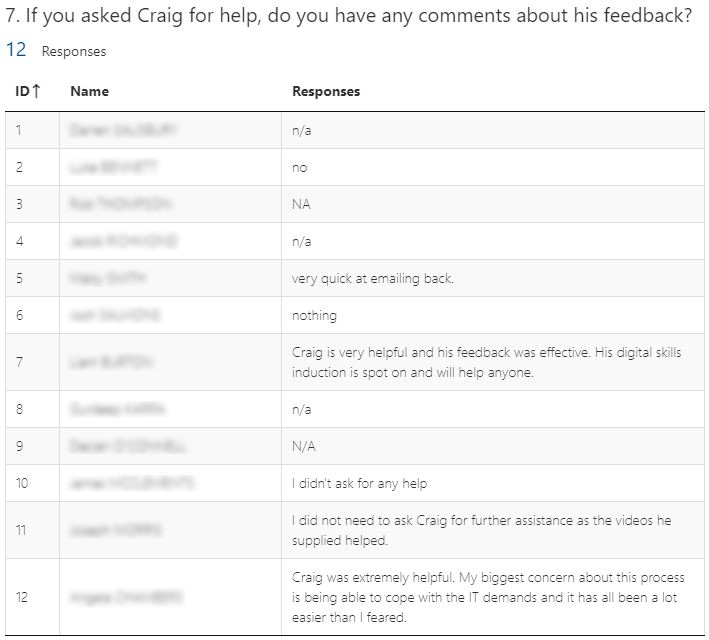
Reflection
Since the start of my career in education, I have recognised the importance of feedback from my target learners. As a result of such feedback, my revision CD-ROM package received praise from both students and other ICT teachers who used it. The impact on my students’ learning was positive; exam results improved, and there was an increase in pass rate of over 28%.
As my CD-ROM revision material was restricted to the computers it was installed on, I decided to develop the revision material into something that would be more widely available. With the aid of learner feedback, and having taught myself some web design skills, I created websites to help with coursework and revision. Some Web pages were essentially the learning technology equivalent of a classroom display wall. Again, the impact on my students’ learning was positive; my department achieved its best ever A*-C results in my first year as Head of Department (86% in 2012 compared with 72% in 2011).
From the feedback on the Digital Skills Induction, I learnt that, on the whole, students were very complimentary:
“Craig is very helpful and his feedback was effective. His digital skills induction is spot on and will help anyone.”
“It was all very helpful. However a lot to take in in one go!”
“Nothing to improve everything was very informative. No issues”
“I thought it was a good introduction and was spot on”
General positive comments in the feedback
The feedback revealed that the Blackboard Mock-up was not as successful as I’d hoped it would be and so I decided to remove it. As I wasn’t using Announcements to communicate with the students, I removed that too. The advantage of that was that we now have an improved, less busy menu structure. This is important because, as mentioned in one of the comments, there was “a lot to take in in one go!“
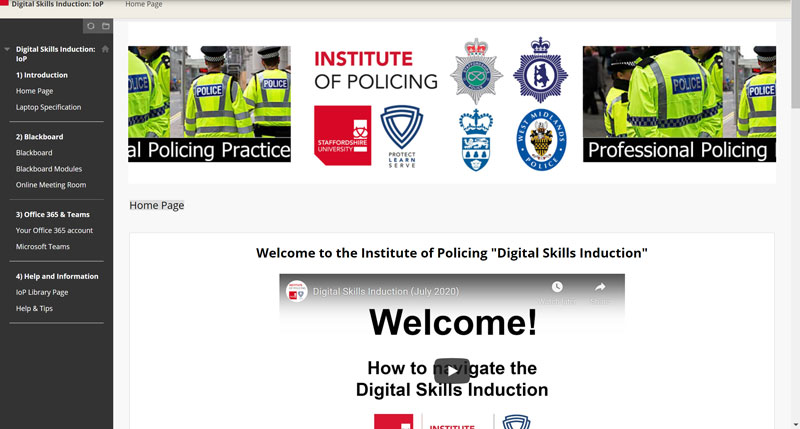
As can be seen from the comments here, the videos worked very well and were mentioned on several occasions. It was definitely worth spending the time creating videos of such professional quality.
“I did not need to ask Craig for further assistance as the videos he supplied helped.”
“no as everything within the emails received and videos shown covered everything I needed”
“I’m not the most technologically adept – definitely benefitted from the video guide”
“Without the videos, I found that it was hard to get my head around initially. However the videos helped tremendously. So I believe the videos are key for someone like myself to understand”
Comments which mentioned videos
I had considered including something to tests the students’ knowledge on the information I provided, and one comment I received suggested maybe including a couple of exercises to help cement the learning.
“I spent a lot of time looking at Blackboard myself and clicking on the links. Maybe a couple of exercises to carry out could helped cement the learning”
Feedback to question asking, “Do you have any comments that would help improve the site?”
The reason I haven’t included any such exercises or quiz in the Digital Skills Induction on Blackboard is that I am under pressure to get the students online, and onto Teams, as quickly as possible. I have been reluctant to introduce something which might act as a further barrier to getting them onto their cohort’s Microsoft Team in time. Perhaps I could consider including a quiz in Microsoft Teams?
What I decided to do, to reinforce their learning, was to encourage them to read more detailed information once they had joined their cohort’s Microsoft Team. If I could improve on anything, it would be to include something which ensures that students read all of that information.
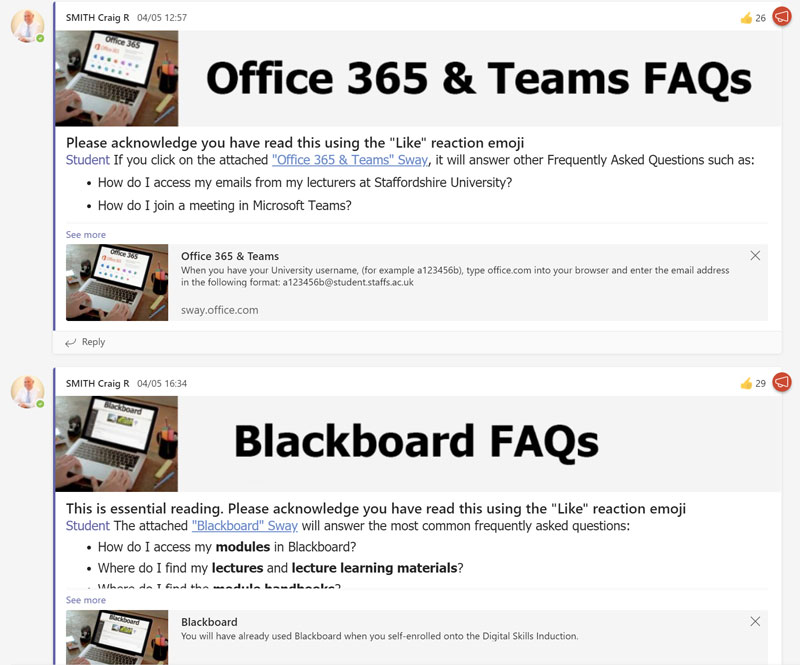
What I have been doing differently over the last couple of months is adding a title to each post saying, “Please acknowledge you have read this using the “Like” reaction emoji“. As can be seen in the screenshot above, that has resulted in student interaction but I still can’t guarantee that the students have read the information in as much depth as required.
However, what I can say confidently is that we are in a better place now with the online Digital Skills Induction compared with the face-to-face digital induction that we had before the March lockdown of 2020. The impact on the learners has been that they are now up and running on our systems and ready to go on Day One. Because of the students being more confident with our systems, lecturers and police trainers can now start course delivery immediately at 8am on Day One without the deadtime that used to be caused by IT issues and students not knowing what to do.
