Technical knowledge and ability in the use of learning technology
Microsoft Office
Being selected as a Microsoft Innovative Educator (MIE) Expert in early 2021 is evidence of my knowledge of Microsoft technologies in education.
Apart from Word, PowerPoint, Excel and Outlook, all which I use daily, and Teams which I refer to above, there are several other Microsoft technologies that I use to support teaching and learning.
Microsoft SharePoint
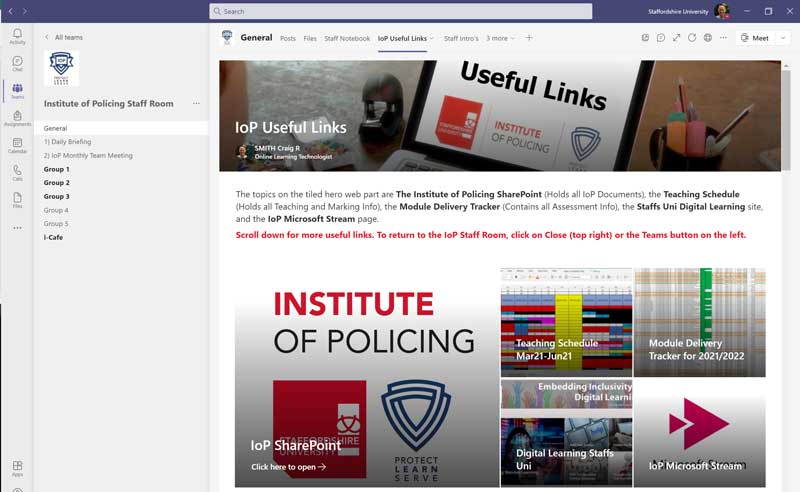
The Institute of Policing has a Microsoft Team Staff Room where we store important files used for teaching, such as schedules and trackers. However, staff often forgot where files were stored, and they found some files hard to find because they were buried rather deeply within several folders. I decided to create a user-friendly SharePoint page. This includes embedded videos in addition to links to all the most used files and so is much more flexible than a standalone tab for a Word document of links, which was another option.
Microsoft Booking
See Core Area 1: Subsection c, where I talk about how I provide technical support to University lecturers and police trainers across four police forces by providing them with a Microsoft booking link where they can book a support session with me.
Microsoft Forms
I find Microsoft Forms very useful for getting quick feedback from students about the resources I create for them, and also to get ideas from them when we are looking to create new resources. For example, the Institute of Policing talked about posting articles for the students on LinkedIn. I thought that we should first find out what social media platforms students use.
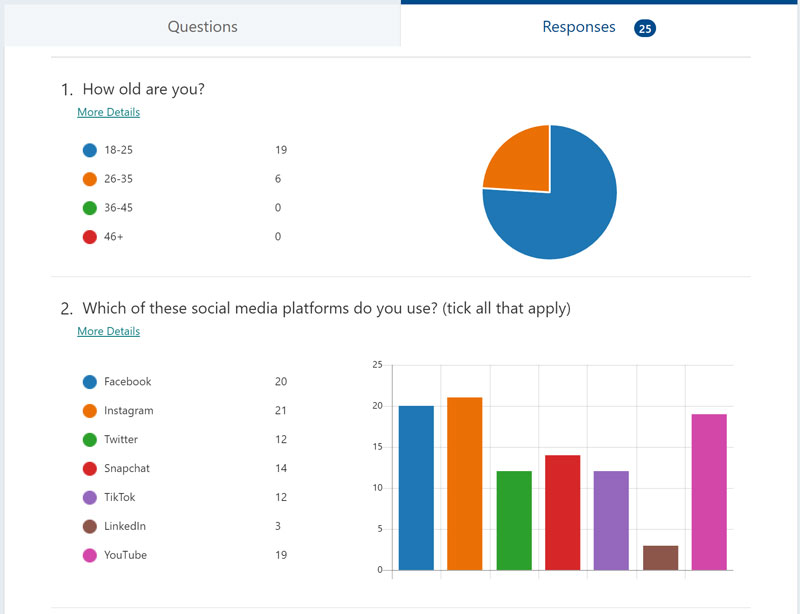
Microsoft Sway
I have found Microsoft Sway to be a very useful way of presenting information. What I like about it is that a Sway can continually be updated but the link will stay the same. An example of a Sway I have created is this IT Troubleshooting Sway which has helped with my workload.
Virtual Learning Environments
When I was a teacher, we used the Moodle VLE and, in 2009, I completed Using VLEs in my teaching with the Open University. In 2018, when working as an assessor, I used the Canvas VLE with Digital Marketing apprentices. I put together the learning resources for the Coding module, which included links to PowerPoints and videos.
Canvas
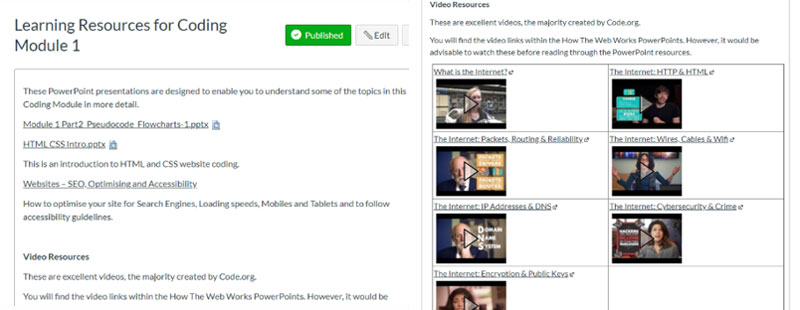
I also created quizzes on the Canvas VLE. One example of such a quiz was a Coding Quiz I created for Digital Marketer apprentices in which I used a variety of question types, such as “Multiple Choice” questions, “Matching” questions and “Fill-in-Multiple-Blanks” questions.
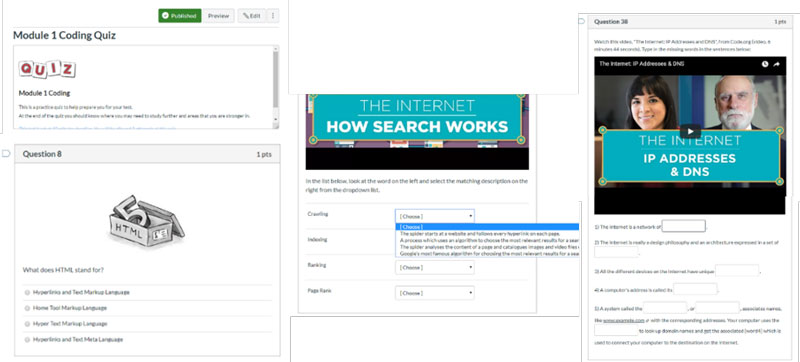
Blackboard
In my current role, I use the Blackboard VLE. I support lecturers and police trainers with their use of Blackboard as well as create my own module for use in training students (Digital Skills Induction), new lecturers (Staff Digital Induction) and police trainers (Digital Support).
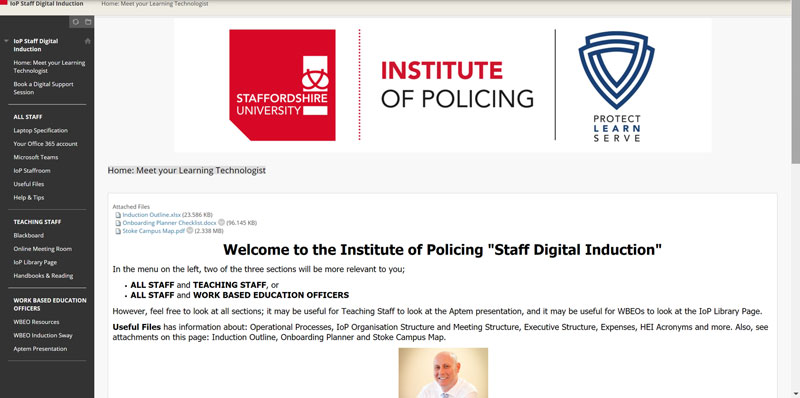
Web pages and coding with HTML5 and CSS
I already knew how to create basic web pages, having taught basic HTML and web design using Macromedia Dreamweaver as a teacher. I passed the CIW Site Development Associate exam in 2017. In this course, I learnt more about both the Web Development Trifecta (HTML5, CSS3 and JavaScript), and writing code manually.

I am able to look at source code in Blackboard to make subtle changes that aren’t obvious in the main menu as a result of my improved HTML skills. My HTML knowledge has also been useful when creating Blackboard modules since the source code option is used for embedding videos, such as my video help guides that I have uploaded to YouTube.
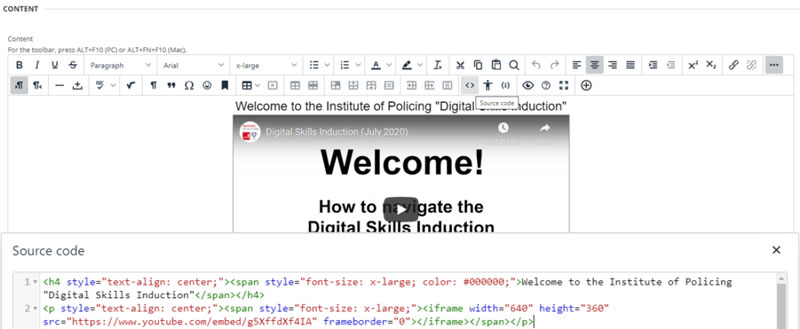
Adobe Creative Cloud
Adobe Premiere Pro
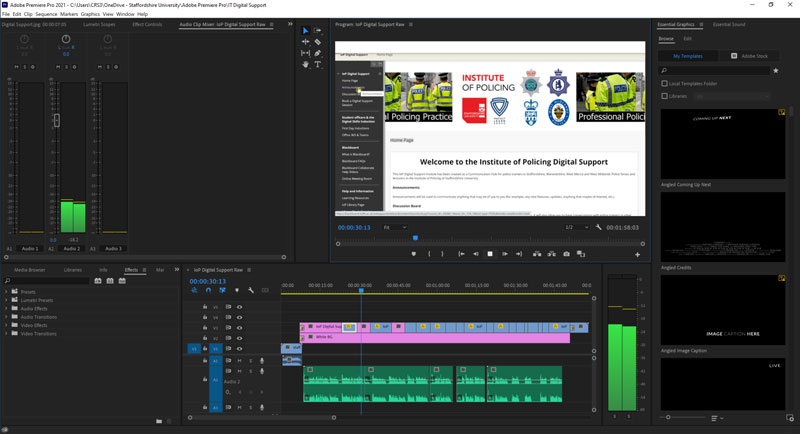
I create my video help guides for students, lecturers and police trainers with Adobe Premiere Pro. I use it to combine images, screen captures, videos, and my narration. After editing, I export my videos in mp4 format with H.264 codec and then upload them to YouTube. I use the embed code to insert them into my Blackboard modules or Microsoft Sways. Video is my specialism, and I will talk about that in Specialist Option: Video.
Adobe Photoshop
I use Photoshop mainly for designing banners and for social media. For example, I have created Digital Skills Induction modules for each of the four police forces we work with, with the respective badge for each force in the banner. The example shown is for West Midlands Police.


Drone Flying Qualification
I was on a GVC training course in early 2021 and, in May 2021, I was awarded the General “Visual Line of Sight” Certificate or GVC as it’s more commonly known, and is a remote pilot competency certificate. This now gives me more flexibility in terms of my video work. Policing lecturers would like support with drones in practical teaching of subjects such as a ‘search for a missing persons’ or ‘operational planning’.


